I apologize for not posting in a while, not that anyone is reading this. Anyways now that I have a Scratch account dedicated to art, I needed to make that more popular, so I drew a few new projects, some of which using Scratch. Scratch doesn't offer the best drawing program, but the colouring tool allows you to do things you can't do on Paint or Paintbrush. All the shading in the projects are done using Scratch. Now that I've discovered this, I think I will start doing more art using a combination of Scratch and Paint/Paintbrush. As for the art, the "Idea" project builds on the concept that ideas are infinite, and let you look at the world differently. "Power" shows the idea that power comes in 2 phases, on or off.
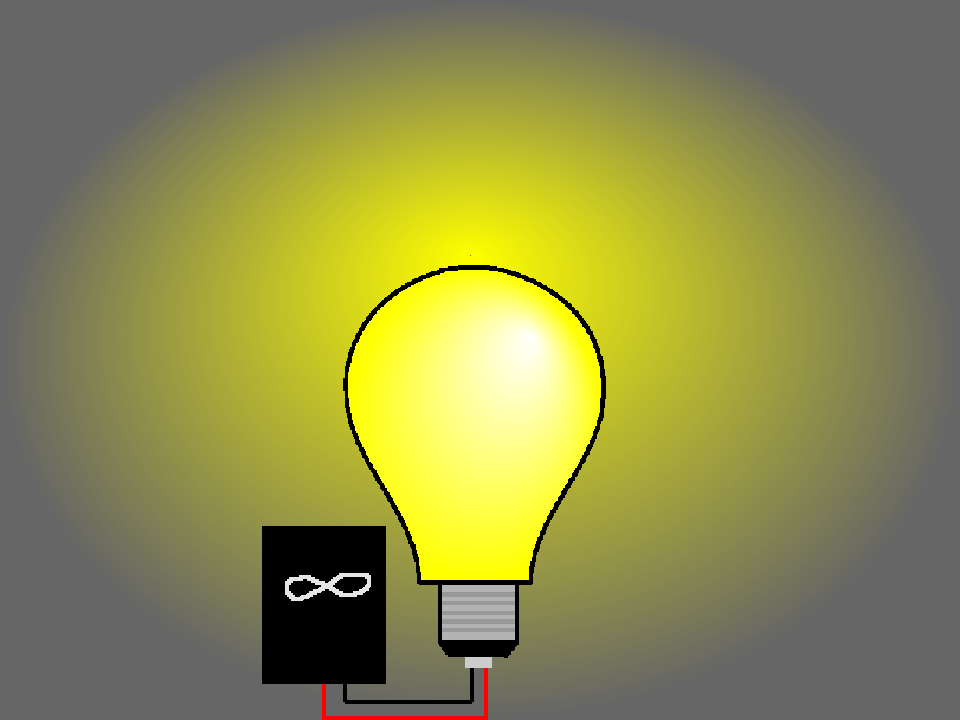 |
| Ideas |
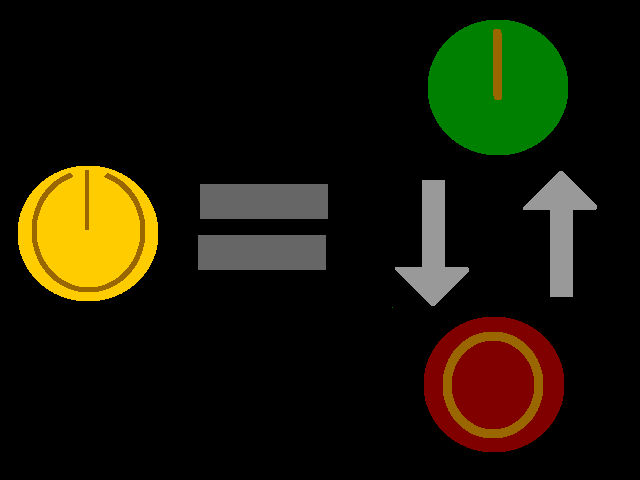 |
| Power |
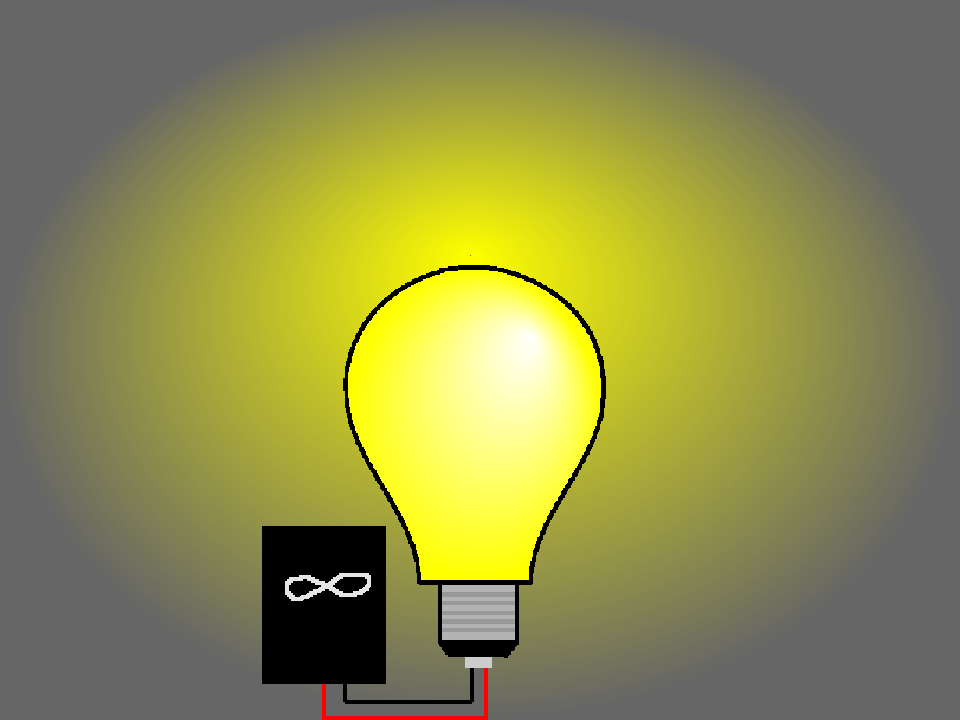
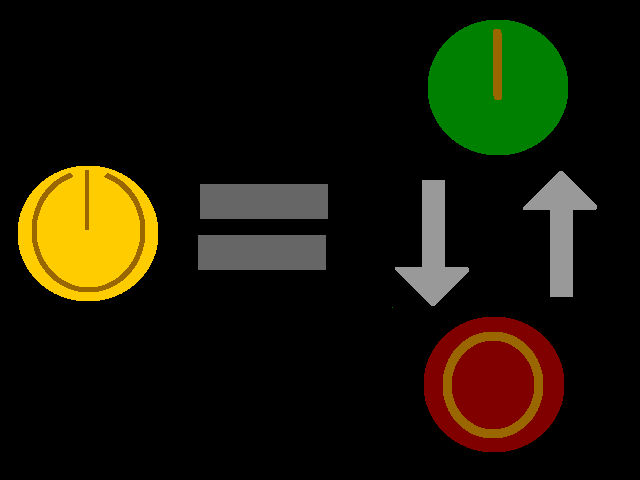

No comments:
Post a Comment